Learn how to capture leads, stimulate conversions with rewards, and integrate the data seamlessly through SMOC flows.
Prerequisites
To perform this tutorial you to have set up a SMOC flow to capture data on. This use case is extended in:
- Referral lead and then convert a lead to customer with reward(soon to be link)
This case can also be combined with:
- Capture survey data(soon to be link)
Use case
| User story overview | Alternatives / comments |
| (a) A prospect or customer of a SMOC client | |
| (b) enters a SMOC client's website(link) | Can be app(link), landing page(link) |
(c) Is not identified |
Can also be identified |
| (d) And interacts with SMOC flow. | |
| (e) During interaction is presented with a form where (s)he leaves contact details and will get a reward if (s)he becomes a customer | Contact is now identified and in lead state |
| (f) Interaction is now handed over to the SMOC client who converts prospect to customer. | Can be done by a handover element in the conversation. Contact data can be captured by Zapier(link) if set up, or direct call to Retrieve company contacts(link) |
| (g) SMOC is notified that the state for contact has gone from | Can be done manually or automatically by calling Confirm a contact(link) |
| (h) SMOC sends out rewards and handles all messaging and transactions with the customer. | Rewards are sent out in batch from the SMOC console when company triggers it. |
| Exits: | |
| (i) Data is stored on the SMOC flow analytics | |
(ii) data is stored on the SMOC contact profile and customer set to customer state |
Data flows through Zapier(link) if set up |
Interaction Diagram
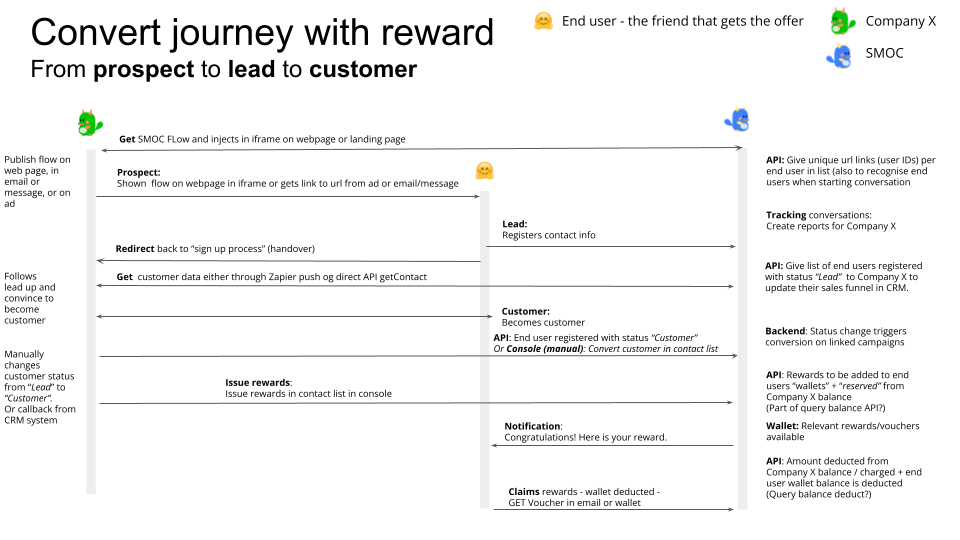
.png?height=120&name=Logo%20(9).png)